Remote Assist
Remote Assist Connection
To allow our technicians to remote into your system and assist you please click on one of the options below.
To start a chat session with one of our technicians enter your name & click the logo below.

You can download and install our remote assist client software by clicking the logo below. Click run to start the install once download has completed.
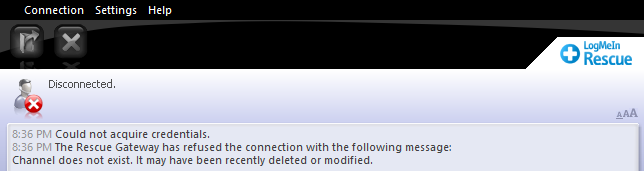

Charges may apply for any technical support provided, however chatting to a technician to determine if a remote connection is required to assist you is free of any charges.
If you do not reach a technician quickly, they may be on other support calls, please click (email support@) to email your contact details and issue to our support team or call (08) 8410 0103 to book a call back.



Level 1, United House
11 Halifax Street
Adelaide, 5000
South Australia
P.O. Box 6213
Adelaide, 5000
South Australia
Ph: (08) 8410 0103
Mx: support@primetss.com.au
Mx: sales@primetss.com.au
Mx: accounts@primetss.com.au
Chat
To start a chat session with one of our technicians enter your name & click the logo below.
Please enter your name:
Issue Description(optional):

Download
You can download and install our remote assist client software by clicking the logo below. Click run to start the install once download has completed.

If you cannot connect and displayed a Log-Me-In error "Could not acquire credentials....the channel does not exist..."
You can download our fix to the Log-Me-In issue below.
Click run to execute the fix (Note: You may be shown a warning on running the fix, this is normal, and it's OK to select 'More Info' & 'Allow').
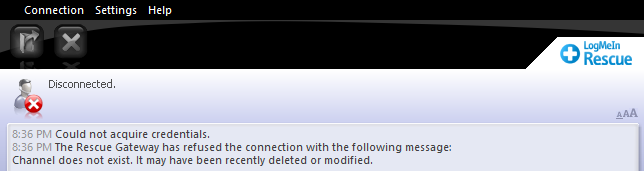

Note:
Available during office hours only (9am-5.30pm ACST).Charges may apply for any technical support provided, however chatting to a technician to determine if a remote connection is required to assist you is free of any charges.
If you do not reach a technician quickly, they may be on other support calls, please click (email support@) to email your contact details and issue to our support team or call (08) 8410 0103 to book a call back.
Other Support Tools:
Other support tools we may ask you to install to assist us to help diagnose or gather information.
PTSWhoAmI
Obtains your login username, computer name, operating system details and antivirus applications installed & emails the results to support@.

KB2992611Check
Check for Schannel remote code execution vulnerability update has been installed on your Workstation or Server. (Requires .NET Framework 3.5)
https://support.microsoft.com/kb/2992611

ProActiveClient
PTSS ProActiveClient agent install
Contact Us
Prime Technical Support Services Pty. Ltd.Level 1, United House
11 Halifax Street
Adelaide, 5000
South Australia
P.O. Box 6213
Adelaide, 5000
South Australia
Ph: (08) 8410 0103
Mx: support@primetss.com.au
Mx: sales@primetss.com.au
Mx: accounts@primetss.com.au